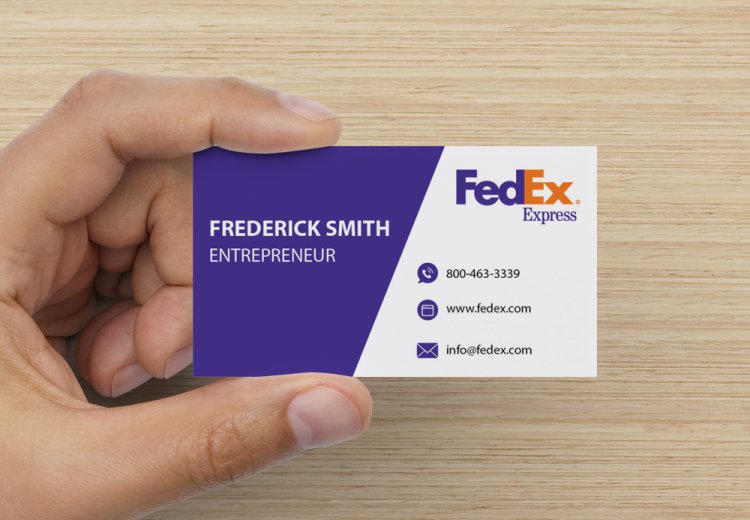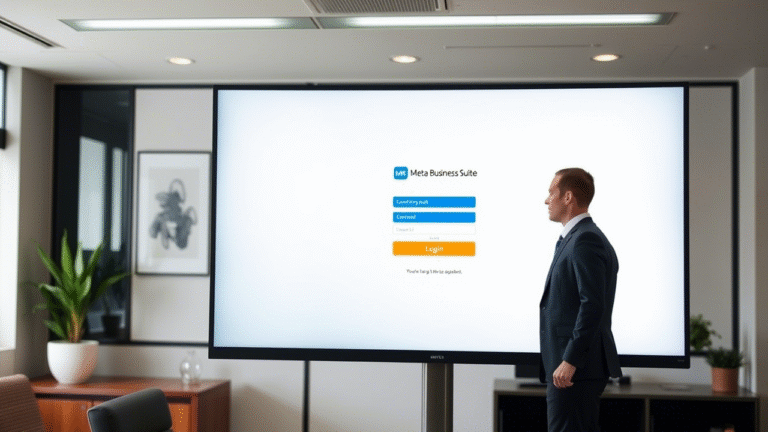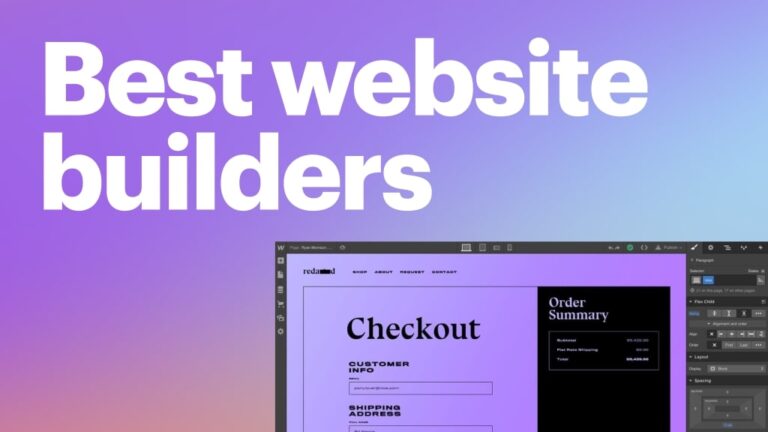Discover the best digital business cards in 2025 for seamless networking. Compare NFC, QR code, and free options with pros, pricing, and key features – perfect for professionals & teams.
In today’s fast-paced business world, 89% of professionals prefer digital networking over traditional paper cards. Digital business cards offer instant sharing, eco-friendly solutions, and smart contact management – making them a must-have for entrepreneurs, freelancers, and corporate teams.
Table of Contents
Top 5 Best Digital Business Cards in 2025
- Popl – Best for Instant NFC Sharing
✅ Key Features:
- Tap to share via NFC or QR code.
- Compatible with LinkedIn, Calendly, and payment apps.
- Real-time analytics on profile views
💰 Pricing:
- Free Plan: Basic digital card
- Pro Plan: $9.99/month (advanced analytics and CRM integration)
Best for: Sales teams, event marketers, and professionals who network frequently
2. HiHello – Best Free Digital Business Card
✅ Key Features:
- Unlimited Free Digital Cards
- Customizable Templates
- Works on iOS, Android, and the web.
💰 Pricing:
- Free Forever Plan (No Hidden Costs)
- Premium Plan: $5.99/month (Additional Branding and Analytics)
Best For: Startups, freelancers, and budget-conscious users.
3. CamCard – Best for AI-Powered Contact Management
✅ Key Features:
- AI scans paper cards and converts them to digital.
- CRM integration (Salesforce, HubSpot)
- Smart reminders for follow-ups
💰 Pricing:
- Free plan: Basic scanning
- Pro plan: $4.99/month (unlimited scans and exports)
- Best for: Executives and recruiters managing large contact lists.
Best For: Executives and recruiters managing large contact lists.
4. Blinq – Best for Team & Enterprise Use
✅ Key Features:
- Bulk card creation for employees
- Custom domains and branding
- Password-protected cards for security
💰 Pricing:
- Starter Plan: Free (1 user)
- Business Plan: $7.99/user/month (Team Management)
- Best for: Companies with remote teams and corporate branding needs.
Best For: Companies with remote teams and corporate branding needs.
5. Beaconstac – Best for QR Code-Based Networking
✅ Key Features:
- Dynamic QR Codes (editable after printing)
- Google Analytics Integration
- High Security Encryption
💰 Pricing:
- Starter Plan: $5/month (basic features)
- Enterprise Plan: Custom pricing
Best For: Real estate agents, consultants, and professionals who use printed materials.
Comparison Table: Best Digital Business Cards (2025)
| Tool | Best For | Free Plan? | Paid Plan (Starting Price) | Unique Feature |
|---|---|---|---|---|
| Popl | NFC Sharing | ✅ Yes | $9.99/month | Real-time analytics |
| HiHello | Budget Users | ✅ Yes | $5.99/month | Unlimited free cards |
| CamCard | AI Contact Management | ✅ Yes | $4.99/month | Paper-to-digital scan |
| Blinq | Teams & Enterprises | ✅ Yes | $7.99/user/month | Bulk card creation |
| Beaconstac | QR Code Networking | ❌ No | $5/month | Dynamic QR codes |
Why Switch to a Digital Business Card?
Always accessible, never out of stock
- No more “I’ve run out of cards” moments— instantly share via QR, NFC, or link.
Eco-Friendly & Cost-Effective
- Save $200+ per year compared to printing paper cards.
Smart Networking Features
- Auto-save contacts to phone books.
- Track who viewed your profile (Popl & HiHello).
Instant Updates
- Change job titles, phone numbers, or social links without reprinting.
How to Choose the Best Digital Business Card for You
- For sales and events: Popl (best for instant NFC sharing).
- For startups and freelancers: Halo (best free option).
- For large teams: Blinq (best for bulk card management).
- For hybrid networking: Beaconstock (best for QR + print materials).
2025 Digital Business Card Trends
- 72% of professionals use digital cards for networking (up from 48% in 2022).
- NFC card adoption has increased by 140% since 2023.
- Top industries using digital cards: Tech (32%), Real Estate (25%), Healthcare (18%).
Which One Should You Pick?
- Best Overall: Popl (best for NFC and analytics).
- Best Free Option: Halo (no cost, unlimited cards).
- Best for Teams: Blinq (enterprise-friendly features).
Pro Tip: Try free plans first, then upgrade if you need analytics or team features.